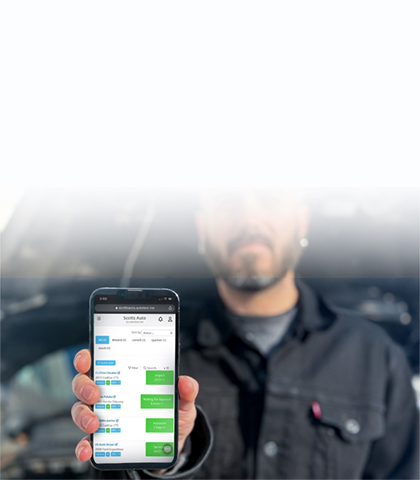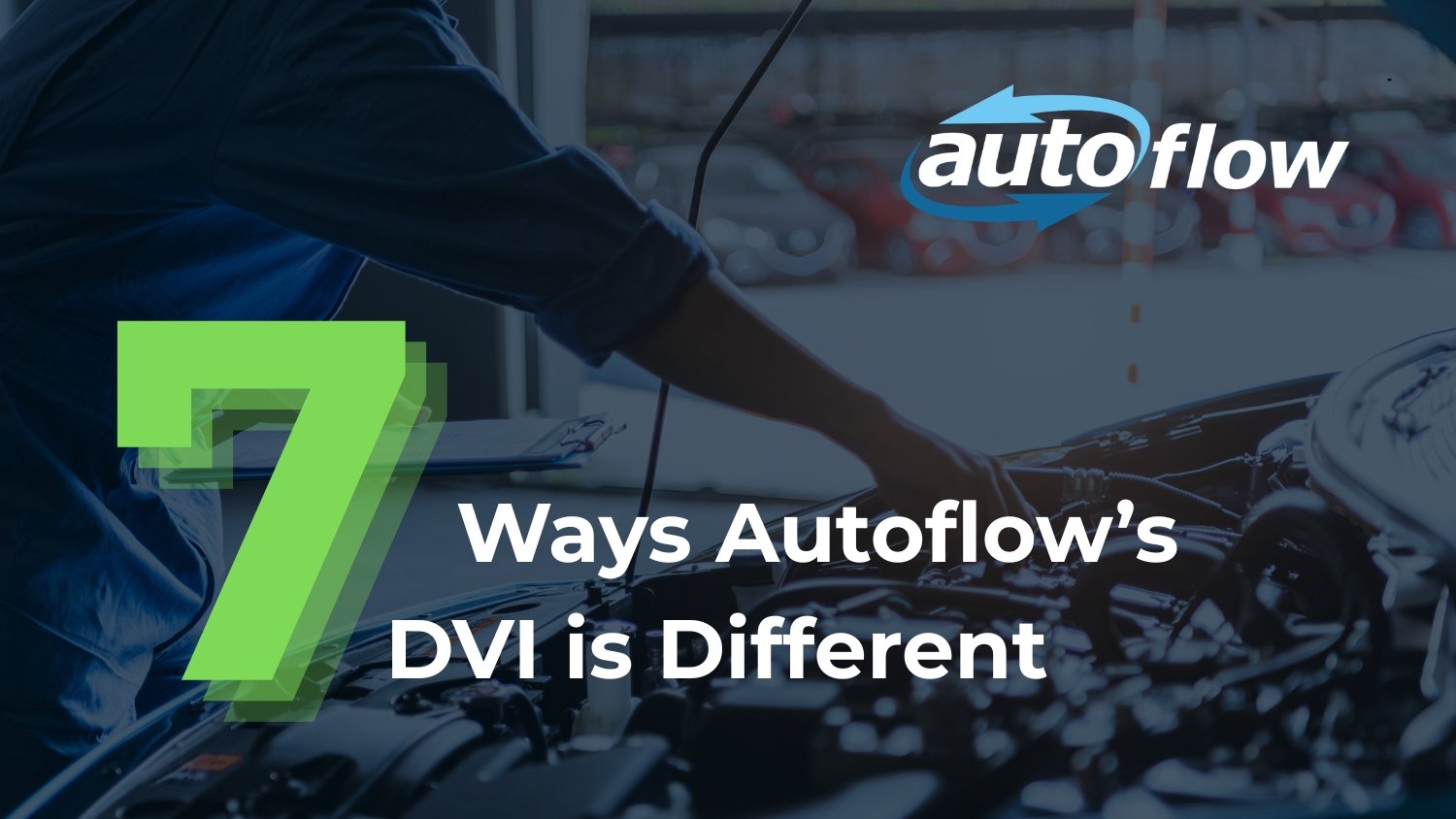Autoflow and Tekmetric deliver the industry’s most powerful shop management integration through real-time, two-way synchronization that eliminates double data entry and keeps your entire team on the same page. Autoflow brings best-in-class Digital Vehicle Inspections (DVIs) with intelligent automation, AI-powered notes, professional photo markup, and integrated MotoVisuals educational videos, while Tekmetric provides robust repair order management and shop operations tools.
The integration automatically syncs all critical data—including mileage, VIN numbers, assignments, and status updates—between platforms instantly. Inspections created in Autoflow flow seamlessly into the Tekmetric estimates tab with one click, and automated customer text updates eliminate phone tag throughout the service process. This combination saves shops hours every week, improves customer education and approval rates, and delivers the modern, transparent digital experience that today’s customers expect from automotive service providers.
A True Two-Way Integration
The Autoflow and Tekmetric integration isn’t just a one-way data push. It’s a sophisticated, real-time, two-way sync that keeps both platforms perfectly aligned. As soon as a ticket is created in Tekmetric and moves to work in progress, Autoflow automatically pulls all the relevant information with no extra steps required.
When you change a status in either platform, the update happens instantly in the other platform. Change an RO status in Tekmetric, and Autoflow reflects it immediately. Complete a DVI in Autoflow, and Tekmetric updates automatically. This seamless communication means your entire team always has the most current information, whether they’re working in the shop or at the front desk.
Real-Time Data Synchronization
The integration handles all the critical details your team needs. Mileage, VIN numbers, license plates, service writer assignments, and technician assignments all sync instantly between platforms.
This instant synchronization eliminates the frustration of outdated information and the wasted time of double-checking data across multiple systems. Your team can work confidently knowing they’re always looking at accurate, up-to-date information.
Industry-Leading Digital Vehicle Inspections
Autoflow brings the best DVIs in the industry to the table. Built from the ground up with input from service advisors who have used multiple inspection platforms, Autoflow’s DVIs are designed for speed, simplicity, and effectiveness.
The inspection process is highly customizable, allowing shops to create Inspection sheets that match their specific processes. Tire inspections feature intuitive color-coded dropdowns with custom notes for quick assessments. Select a condition like “flat repair needed,” and the tire instantly tags red with your predefined note. Choose “7/32 tread depth,” and it tags green. The customer sees exactly what you want them to see in a clear, professional format.
Smart Automation That Saves Hours
Autoflow’s DVIs include intelligent automation that saves technicians and service advisors countless hours every week. Predefined notes powered by itemized recommendations mean you can select conditions like “due for service” or “dark with strong odor” for any fluid check, and the system automatically populates professional notes and tags the item appropriately.
When you select certain conditions, Autoflow can automatically attach relevant Moto Visual educational videos. Choose a transmission service recommendation, and a 45-second video explaining the importance of the service is instantly added to the inspection. These videos help educate customers on why maintenance matters, addressing one of the biggest challenges in the industry: customers who decline services simply because they don’t understand why they’re necessary.
Professional Presentation Makes the Difference
Autoflow inspections always show up as completed inspections. If a technician doesn’t check rear tires, those items simply don’t appear on the customer-facing report. This is vastly different from systems that show percentage completion, which can make inspections look incomplete or unprofessional.
The photo markup tools make it easy to highlight exactly what customers need to see. Point an arrow at a broken coil spring, add a quick note, and the customer receives a timestamped, professionally marked image that clearly shows the problem. All photos include date and time stamps, eliminating any questions about when issues were identified.
For technicians who want to write their own notes but need them polished for customer presentation, the built-in AI note revision feature is invaluable. Click the AI button next to any note, review the professionally revised version, and accept it with one more click. In seconds, shop language becomes customer-friendly education.
Seamless Estimate Creation
The integration truly shines when it’s time to create estimates. Once a DVI is submitted in Autoflow, it automatically pushes into Tekmetric’s inspection tab. All the notes, photos, and recommendations are right there, ready for the estimate.
When you open the estimate tab in Tekmetric, all the red and yellow flagged items from the Autoflow inspection are ready to copy over. You can select individual items or copy everything with a single click. All your notes pull directly into the work order, minimizing typing and ensuring consistency across all customer communications.
This streamlined process dramatically reduces the time it takes to create accurate, detailed estimates, which means faster approvals and faster repairs.
Keeping Customers Informed Without Phone Tag
Autoflow and Tekmetric make keeping customers informed effortless with automated text message updates. When you change a status in Tekmetric, Autoflow can automatically send a text to the customer letting them know their vehicle is being serviced, waiting for parts, or ready for pickup.
This eliminates the constant “Is my car ready?” phone calls that interrupt workflow throughout the day. Customers get real-time updates delivered to their phones, just like they expect from every other service they use. You maintain communication without the time drain of individual phone calls, and customers who are in meetings, workouts, or otherwise unable to answer the phone still stay informed.
The text manager in Autoflow makes it easy to handle two-way communication. Filter by unread messages, follow-ups, or appointments. If a customer texts back asking for more information about a specific recommendation, you can instantly send them a Moto Visual video from the text manager. You can even open the text manager in its own window, making it easy to stay on top of all customer communications without switching between screens.
The Bottom Line
Time is money in the automotive repair industry. The integration between Autoflow and Tekmetric is designed to move fast and keep momentum going throughout the repair process. From the moment a vehicle arrives until it’s ready for pickup, information flows seamlessly between platforms, customers stay informed automatically, and your team works from consistent, accurate data.
The combination delivers exactly what modern auto shops need: faster workflow, better customer communication, and a consistent, professional experience for every customer. When you eliminate redundant data entry, reduce interruptions from phone calls, and speed up estimate creation, you free your team to focus on what they do best—repairing vehicles and serving customers.
If you’re using Tekmetric and want to take your shop to the next level with the best DVIs in the industry, or if you’re evaluating shop management systems and want a solution that truly works as one cohesive platform, the Autoflow and Tekmetric integration delivers everything you need to run a modern, efficient, customer-focused auto repair shop.