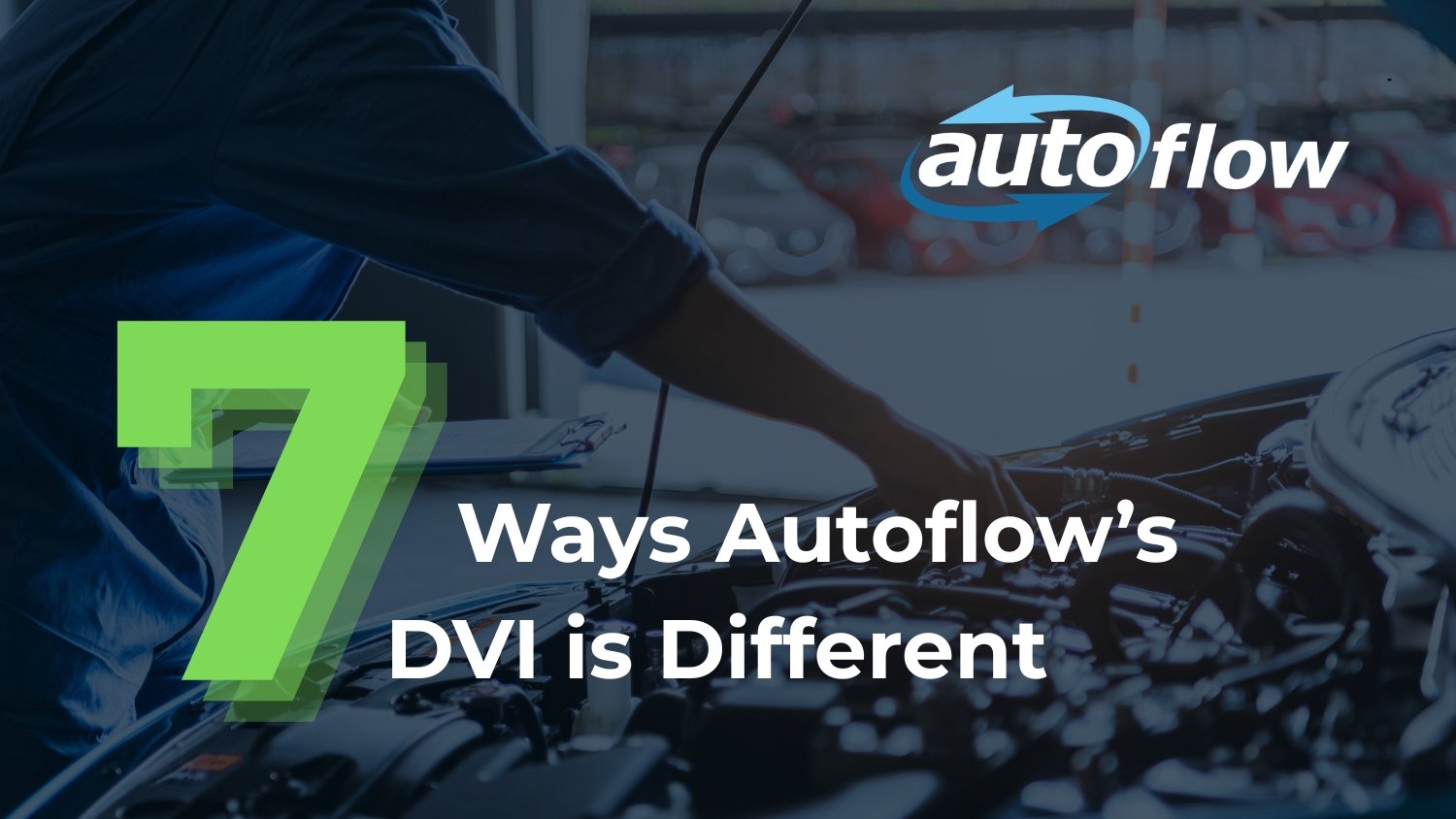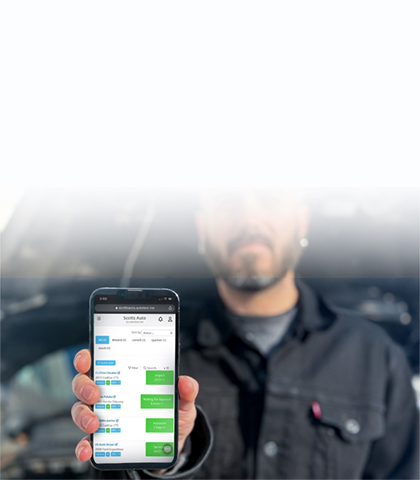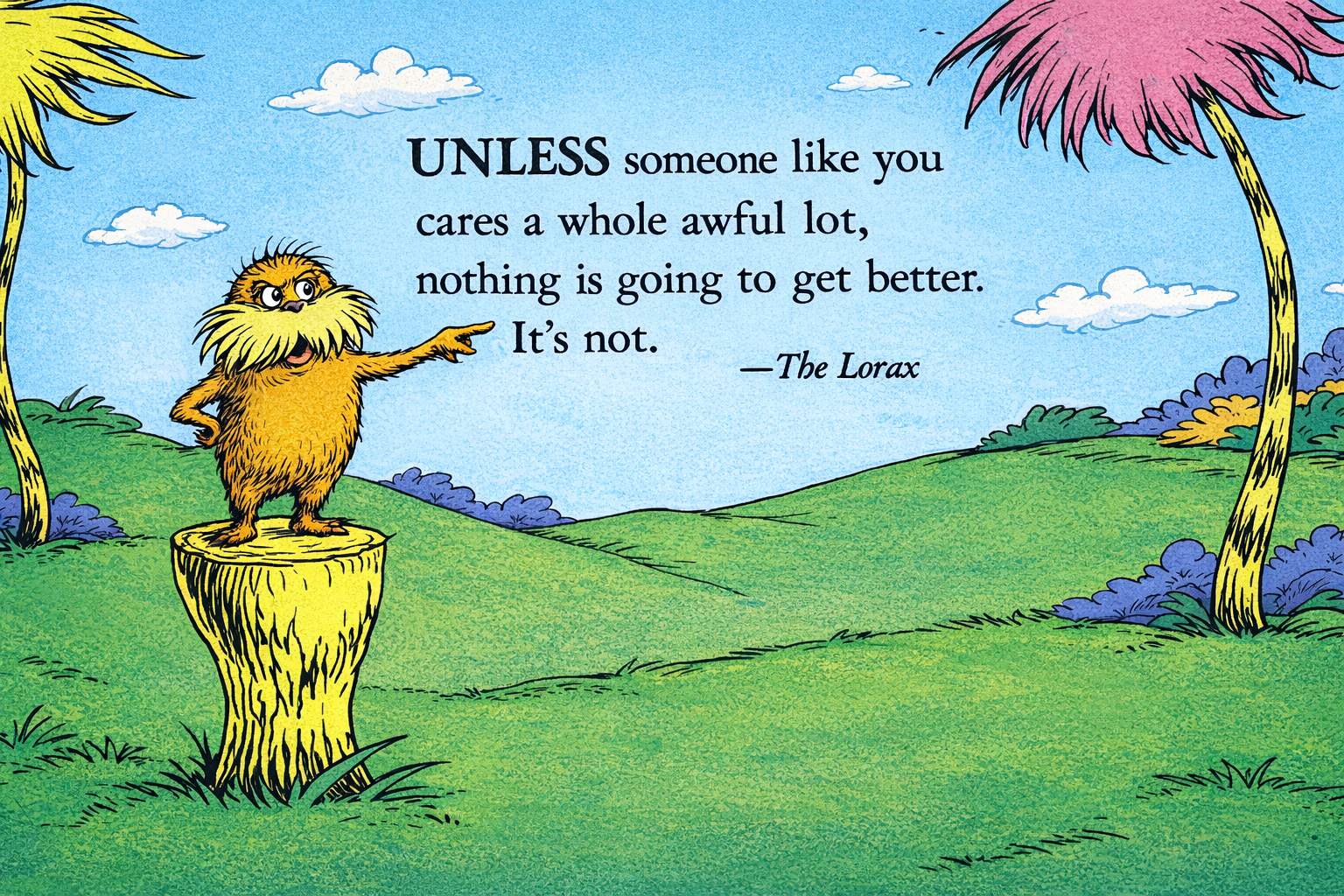Some digital vehicle inspection (DVI) tools check the box of “going digital” yet still leave gaps that create confusion and slow approvals.
At Autoflow, we built our DVI differently. It’s designed with smart, effective solutions to better equip your service advisors and customers, simplifying communication, reducing friction, and helping you earn trust at every step of the repair process.
Here’s what makes our DVI stand out from the rest:
1. AI-Enhanced Technician Notes
Autoflow’s AI-Enhanced Technician Notes transforms brief notes into clear, professional explanations that customers can easily understand.
This feature enhancement helps you bridge the gap between technical details and plain language, reduce confusion, minimize back-and-forth, speed up customer sign-offs, and boost shop efficiency.
2. Customer Insights You Can Act On
Measure customer engagement within the DVI through Customer Insights, a feature that reveals exactly what your customers focused on and what they didn’t or might have missed.
Customer Insights provides helpful analytics showing if a picture or video was viewed along with whether a video was watched in its entirety. This data can help guide your service advisors to be intentional with customer conversations and lead to increased ARO and revenue.
3. AI DVI History Mapping
We use AI to intelligently map shop services to DVI line items. For example, “5W-20 Synthetic Oil Service” as a job will intelligently map to the “Oil Change” DVI line item.
This allows the technician to quickly reference when the last service was completed but does not require job names to perfectly align with DVI line items. Shops have a vast array of job naming conventions, which AI can help identify through offering intelligent, educated suggestions.
4. Prioritized Order of Importance
Autoflow’s DVI lets you present findings in order of importance, making it easier for customers to understand what needs attention now versus what can wait. This prioritization builds trust and often leads to higher average repair orders. Customers appreciate the clarity and guidance.
5. DVI Video Storytelling
Sometimes, a picture isn’t enough. Autoflow allows you to attach short videos directly to your inspections, giving customers a firsthand look at what your tech sees. It’s a powerful way to “show, not tell” and offers simple, visual stories that make decisions easier for your customers.
6. MotoVisuals Integration
Educating customers is easier with the right tools. Autoflow integrates directly with MotoVisuals, pulling from hundreds of service and repair animations. These professional-grade visuals help customers understand complex repairs in seconds, building confidence and reducing pushback on approvals.
7. “Reason Vehicle Is Here” Tagging
Autoflow’s simple tagging feature ensures the main concern is clearly labeled. It’s a small detail that makes a big difference in keeping inspections organized and customer conversations focused.
Built for Shops That Value Trust and Efficiency
Each of these features is designed to do one thing: make your shop’s inspections clearer, faster, and more customer-friendly. We believe digital tools should work with your existing processes, not force you to change them. That’s why shops across the country trust Autoflow’s DVI to streamline their workflow and strengthen customer relationships.
See It for Yourself
If you’re ready to see how Autoflow’s DVI can transform your inspections and help you build trust and transparency, while closing approvals faster, schedule a quick demo.