“What devices should I use with the Autoflow DVI?”
Autoflow is 100% cloud-based, there are very few requirements to run on different devices. We put together this page in order to share some of the knowledge we have gained supporting shops like yours, and to recommend solutions we’ve found that work well.
- Computer: best visibility of workflow and reporting, ideal for SW and Admins
- Tablet: Techs or SW, good for taking out to vehicle for initial intake assessment and for final QC
- Phone: Techs, integrated camera flash and smaller size enables better maneuverability in engine bays/under-car
Recommended Devices
Android Tablet
Samsung Galaxy Tab A9+ Tablet
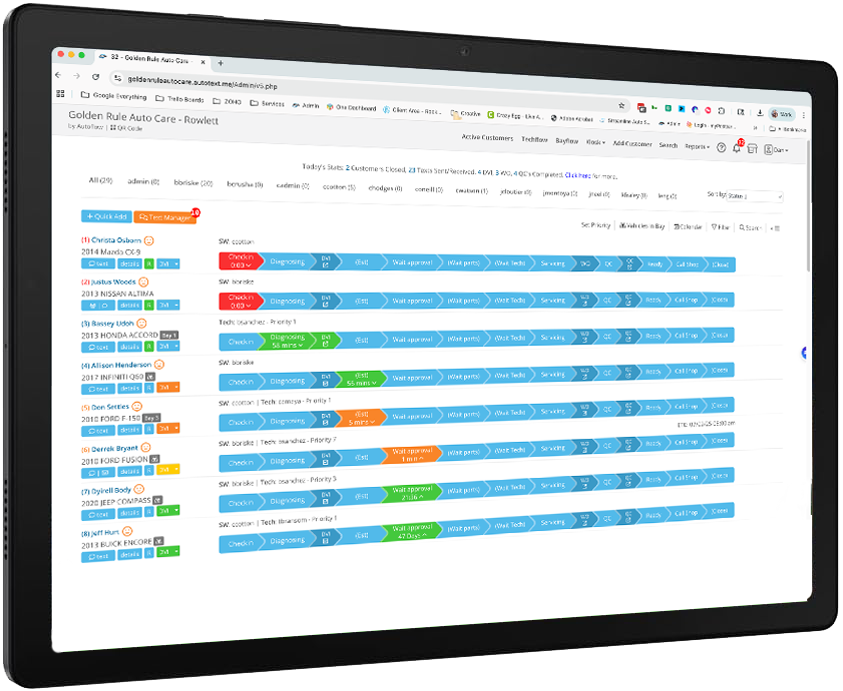
Model: SM-X210NZAAXAR
- Samsung Galaxy A or S
- 64-128 GB Storage
- 4-8 GB RAM
- 11″ screen
- Chrome/Firefox Browser
NOTE: Do not purchase a “Lite” version
Apple Tablet
Apple 8th generation iPad 10.2″ (Or Newer)
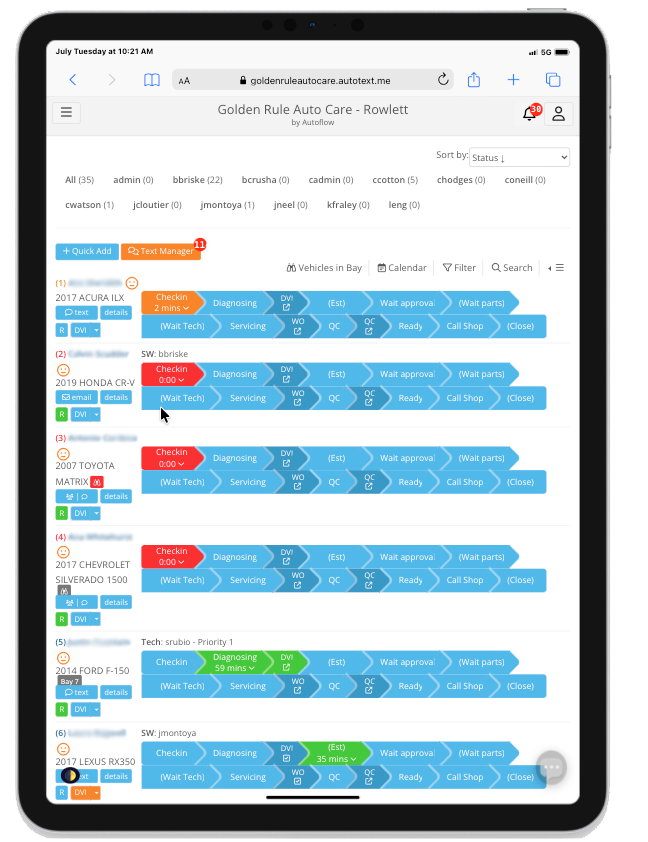
Apple does not refresh iPads as often as they refresh iPhones.
The latest refresh running iOS 18.5 with the A16 processor and at least 2GB RAM offers fantastic performance.
A good choice for Apple fans, however with no built-in flash, an add-on LED light may be needed for capturing the best Digital Vehicle Inspection pictures.
Note: Device level notifications available on Androids only
Phone Recommendations
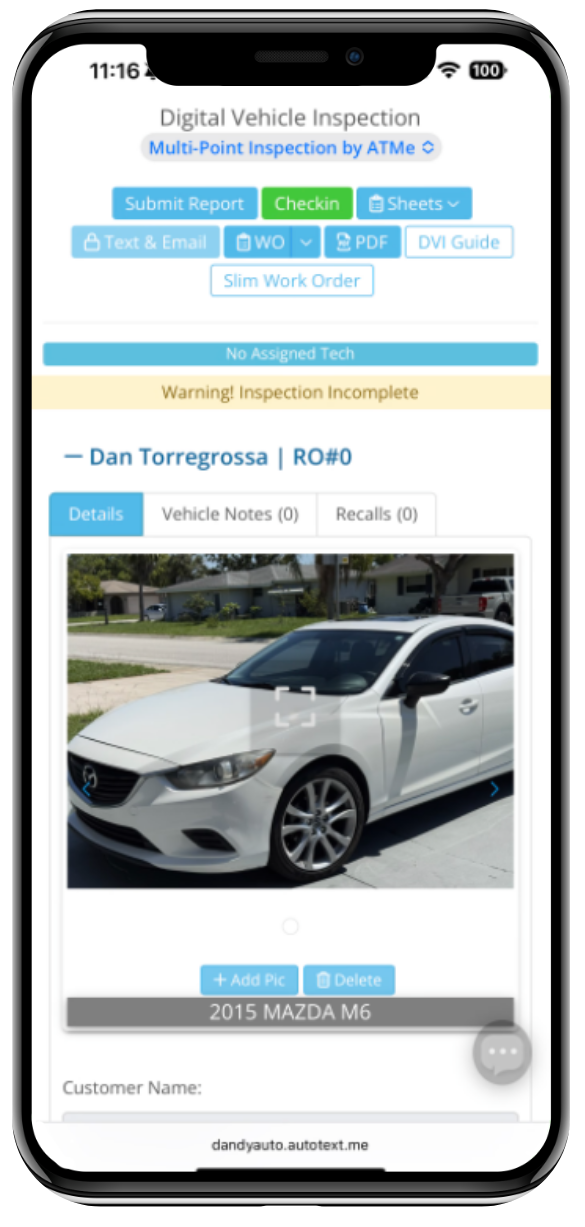
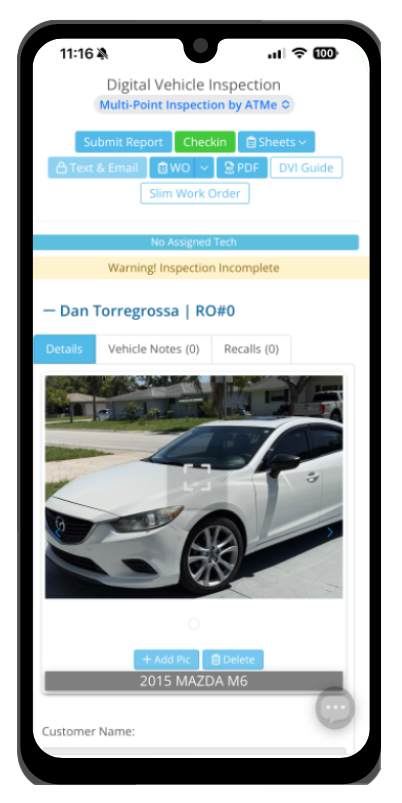
Device Requirements
Autoflow users can access our platform using their personal smartphones, provided they are running the latest version of Android or iOS for optimal compatibility and performance.
For dedicated shop-use devices, we recommend using the iPhone SE (3rd Generation or newer). This includes upcoming models such as the 4th Generation iPhone SE, to ensure long-term support and reliability in a shop environment.
Computer Recommendations
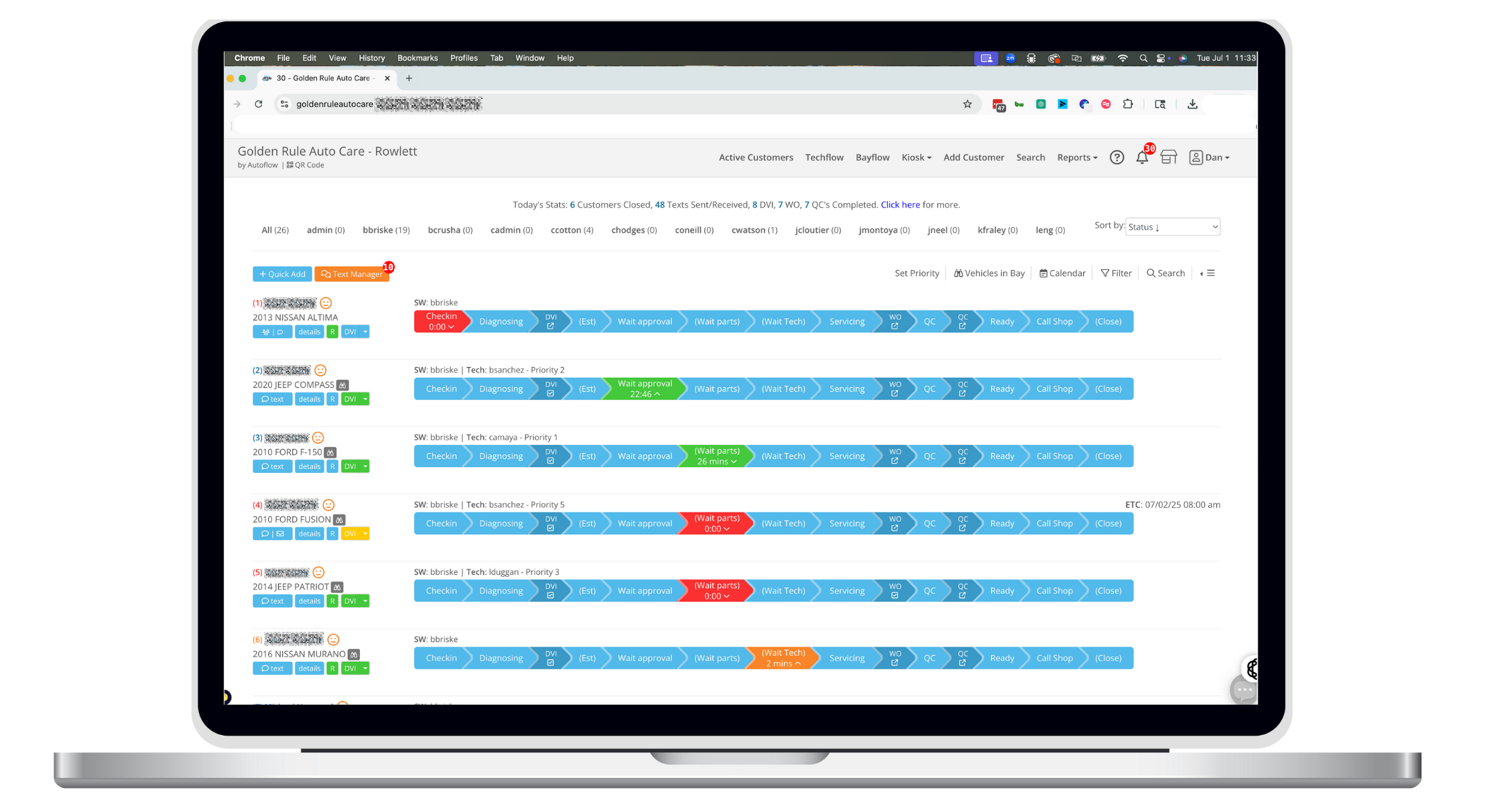

Device Requirements
- Windows or Mac using the current version Chrome or Firefox browser.
Protective Cases
A hard shell case and screen protection are a must. There are many good solutions out there.
If the protective case you like doesn’t already include screen protection be sure to purchase screen protection separately.

High Impact Resistant Heavy Duty Armor Cover with an adjustable and removable shoulder strap that can be worn around the shoulder. Plus a built in kick stand and a 360 degree Rotatable hand strap.



